Hello having trouble with the demo game looks great would like to try although the demo crashes once I try to load into the session. Menu opens I have selected the lowest settings still won't work. I have a ryzen 5700xt GPU, a ryzen 7 2600 CPU, and I am using the Oculus Rift S. Does the demo not work for the rift s or am I missing something drivers and everything are updated as well.
Hello, the AMD GPU sometimes have a hard time running the cloth simulation. You can go in the setting again and set cloth physics to "none" instead of low. This usually solves the issue but you can't see any cloth anymore.
The lowest I can change it is low. Unless I need to go into the script settings, also will this be fixed in the future or will AMD GPU users just not be able to play this correctly?
The option to deactivate clothes is not present in the demo because it is supposed to be censored. However, you can open the file QualitySettings.txt and set the cloth parameter to 3.
This issue is still on the top of our todo list and we are working on it but we haven't been able to reproduce it on our side so far, so it's not simple. We hope to push a fix for the next version or the one after.
Amazing to know its on the radar some developers stick to on system for a while. I understand the difficulty glad to know you guys are working well on this project. I am excited to support your team.
Indeed we want to add new content on a monthly basis but we are not exactly there for the moment.
Since the first release in the last December, there have been 6 updates. We tried to balance between new technologies/features and new content. We believe that we will have more and more content from now on, because the tech is more advanced now.
I can't get it work, I have an oculus quest 2 and I tried to launch the game with oculus link and it's just started in window and nothing happend in vr, what can I do? How do I start the game with oculus quest 2 link?
It seems that SteamVR is not launching properly. You will need SteamVR to run ComeCloser, and you may need to run SteamVR manually before you launch the game.
I am having issues with the game. I am using a quest 1, and I have it downloaded, can run the game, even change the settings once im in the menu, but once I load in, I cannot move. Regardless of what locomotion I choose, the only thing I can do is use the trigger to continue the dialogue. After that I am stuck in place. Is there a fix? Thanks!
What version of the game are you using? Moving is bound to both left and right sticks by default so you just have to put one of the stick forward to move or teleport.
In SteamVR, something may be wrong with your bindings and you can try to go in SteamVR -> controller binding and set the default binding instead of custom. You can also rebind the "teleport", "teleport aim" and "choose direction" actions manually.
There is already. you can either disable clothes on a single sex spot, by clicking on the dress above the CC button, when available, or you can disable all clothes in the game by going in the game preferences (the spinning gears in the menu) and set cloth physics to "none"
oh my bad, there was no option like that in the menus but I did change the cloth setting to 3 in the quality settings in the root folder and it worked the same. Thanks!
Hellow, my PC is AMD Ryzen7 4800+GTX1650(notebook),It freezes after opening, see attached picture. then I used a desktop PC (AMD3600+RTX2070S), but it was still stuck in the same interface. Both versions 0.3D and 0.2D are tried. Is it related to running directly in Windows instead of using a VR device?
Sorry for the late answer! What is your hardware? Have you tried the following? - update your GPU driver - update SteamVR and your headset firmware - set all quality settings to low
Heya! We're putting together a VR centric adult bundle on Itch for V-Day if you'd like to be involved. Our bundles tend to do quite well! If you'd like to be involved, feel free to email me at Mike@holodexxx.com Thanks!
← Return to game
Comments
Log in with itch.io to leave a comment.
is this vr only
Absolutely. A PC version should come in the future, though
Hello having trouble with the demo game looks great would like to try although the demo crashes once I try to load into the session. Menu opens I have selected the lowest settings still won't work. I have a ryzen 5700xt GPU, a ryzen 7 2600 CPU, and I am using the Oculus Rift S. Does the demo not work for the rift s or am I missing something drivers and everything are updated as well.
Hello, the AMD GPU sometimes have a hard time running the cloth simulation. You can go in the setting again and set cloth physics to "none" instead of low. This usually solves the issue but you can't see any cloth anymore.
The lowest I can change it is low. Unless I need to go into the script settings, also will this be fixed in the future or will AMD GPU users just not be able to play this correctly?
The option to deactivate clothes is not present in the demo because it is supposed to be censored. However, you can open the file QualitySettings.txt and set the cloth parameter to 3.
This issue is still on the top of our todo list and we are working on it but we haven't been able to reproduce it on our side so far, so it's not simple. We hope to push a fix for the next version or the one after.
Amazing to know its on the radar some developers stick to on system for a while. I understand the difficulty glad to know you guys are working well on this project. I am excited to support your team.
Glad you like it!
Is new content being added monthly?
Indeed we want to add new content on a monthly basis but we are not exactly there for the moment.
Since the first release in the last December, there have been 6 updates. We tried to balance between new technologies/features and new content. We believe that we will have more and more content from now on, because the tech is more advanced now.
We really want to add support for toys and it is in our roadmap, but we will first add toys that can be wall/desk mounted.
I can't get it work, I have an oculus quest 2 and I tried to launch the game with oculus link and it's just started in window and nothing happend in vr, what can I do? How do I start the game with oculus quest 2 link?
It seems that SteamVR is not launching properly. You will need SteamVR to run ComeCloser, and you may need to run SteamVR manually before you launch the game.
I am having issues with the game. I am using a quest 1, and I have it downloaded, can run the game, even change the settings once im in the menu, but once I load in, I cannot move. Regardless of what locomotion I choose, the only thing I can do is use the trigger to continue the dialogue. After that I am stuck in place. Is there a fix? Thanks!
What version of the game are you using? Moving is bound to both left and right sticks by default so you just have to put one of the stick forward to move or teleport.
In SteamVR, something may be wrong with your bindings and you can try to go in SteamVR -> controller binding and set the default binding instead of custom. You can also rebind the "teleport", "teleport aim" and "choose direction" actions manually.
Put the full version on Steam.
Steam release won't come before a long time I'm afraid.
Will there be an option to disable cloth physics in the future?
There is already. you can either disable clothes on a single sex spot, by clicking on the dress above the CC button, when available, or you can disable all clothes in the game by going in the game preferences (the spinning gears in the menu) and set cloth physics to "none"
oh my bad, there was no option like that in the menus but I did change the cloth setting to 3 in the quality settings in the root folder and it worked the same. Thanks!
Seek keyboard and mouse
Desktop version will come in the future, but not soon I'm afraid.
寻求键盘和鼠标
Is there going to be an .apk port for the Oculus Quest 2 soon?
Comecloser is already compatible with Quest 1 & 2 in standalone, but only in the full version (no demo)
Where to get the full version
Hellow, my PC is AMD Ryzen7 4800+GTX1650(notebook),It freezes after opening, see attached picture.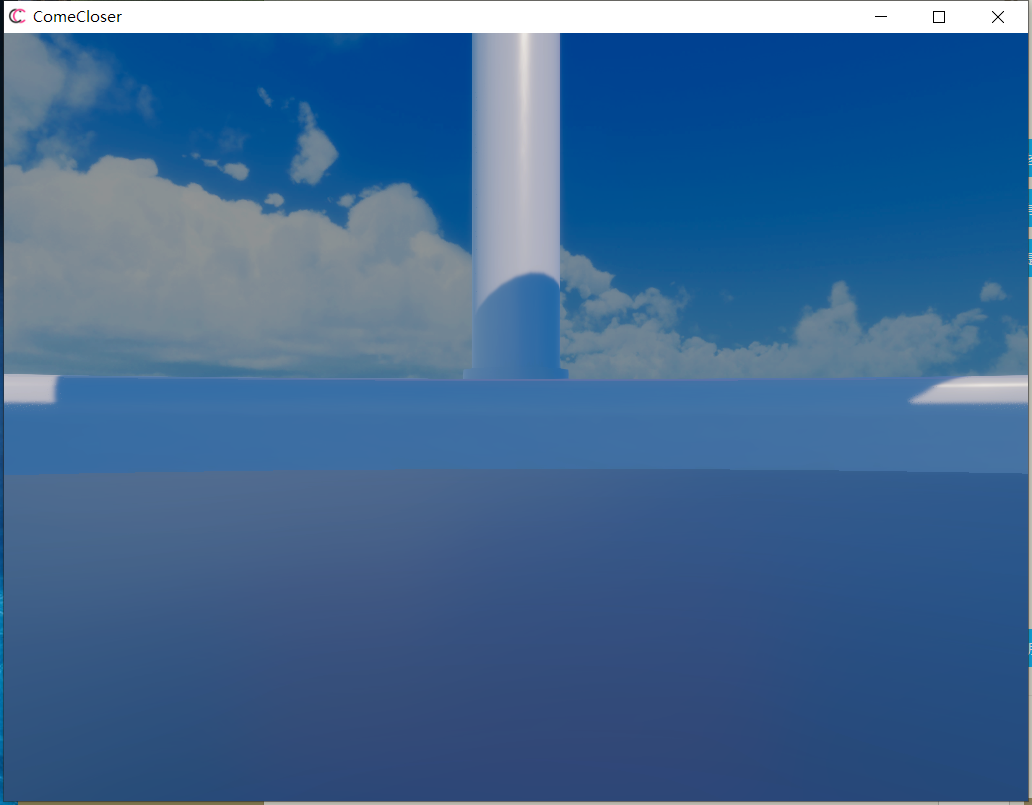 then I used a desktop PC (AMD3600+RTX2070S), but it was still stuck in the same interface. Both versions 0.3D and 0.2D are tried. Is it related to running directly in Windows instead of using a VR device?
then I used a desktop PC (AMD3600+RTX2070S), but it was still stuck in the same interface. Both versions 0.3D and 0.2D are tried. Is it related to running directly in Windows instead of using a VR device?
same for me man
Same here
Indeed, ComeCloser requires a VR headset to work
could you update the demo to 0.4?
Here you go!
how about a Oculus Quest 2 (apk) version?
ComeCloser is compatible with the Quest 1 and 2 in standalone, but only in the full version (no demo)
why not?
When it will be available for desktop version?
Not very soon I'm afraid
It is only VR for the moment, but we will work on a desktop version sometimes in the future ^^
I can't get the demo to work for the life of me. Do you think you can give me a hand?
Sorry for the late answer! What is your hardware? Have you tried the following?
- update your GPU driver
- update SteamVR and your headset firmware
- set all quality settings to low
Does this work with windows mixed reality?
It does, but it may require to bind controls yourself using SteamVR binding manager. It's no big deal, though
This type of content isn't my thing, but I wanted to congratulate you on that cloth and hair simulation, it looks amazing.
Thanks!
Sorry for the inconvenience. Can you tell us more about your hardware? CPU, GPU, headset?
Here are some things you can try:
Hope that helps.
RX570 is simply not powerfull enough, sorry :(
The next version will include an option to deactivate clothes completely. That should be ok.
I tried getting the Firm membership but it would not accept my credit card. Is it a possibility to do debit?
you can try and use subscribestar instead, or a PayPal account. We can't accept a direct debit unfortunately.
Heya! We're putting together a VR centric adult bundle on Itch for V-Day if you'd like to be involved. Our bundles tend to do quite well! If you'd like to be involved, feel free to email me at Mike@holodexxx.com
Thanks!