You must be 18+ to view this content
ComeCloser - now on desktop! may contain content you must be 18+ to view.
Are you 18 years of age or older?
ComeCloser - now on desktop! may contain content you must be 18+ to view.
Are you 18 years of age or older?

← Return to game
Comments
Log in with itch.io to leave a comment.
Hi, I don't know how to finish the task. therefore I am stucked in chapter 1 island. I finished all the chat with the girl and don't know what to do next. My version is quest version.
Does the quest version only have these 2 characters? It is a bit boring for me coz I have no idea what to do next.
Hello and thank you for your pledge. The game is currently under development and only features two stories : the tutorial with Vanessa and the reunion with Lalago on the pacific beach. going through these stories unlock the sex scenes where you can find a lot of poses to have fun.
Our community of players voted for more sexual content and technology, before adding new stories so the story part is still sparse. I suggest that you come on Patreon and add your vote to the story part if this is what you want ^^ https://www.patreon.com/posts/poll-what-is-it-58330494
I have the full game and I want to know how to make my own positions. Like how you have her on the wall but I don’t see the option for that in my game.
ComeCloser does not allow you to pose the model. You can move some body parts in some situations. More will come on this subject in the future.
says unityplayer.dll not found
My best guess is that you must unzip the file into a folder before you launch the ComeCloser.exe, instead of launching it from inside the zip file.
It crashes when I try and open the game but it doesn't take me to the actual game it loads then crashes by unity can I have some help?
Can you please provide some more context:
- What version of the game are you using?
- What is your GPU and VR headset?
- Is there a crash message you can copy or a relevant screenshot?
Just in case, you should launch the file named ComeCloser.exe. You can also try to install the latest GPU driver and SteamVR.
how do you move in the demo? I am using the quest 2 to test it out.
just push the stick forward to walk or teleport
will there be a keyboard and mouse version?
Probably, but not anytime soon
My computer is not suitable for pcvr.Is there an apk version? (sideroad)
Yes there is but behind the Patreon $12 paywall. There is now available demo for Quest for the moment.
Where can I get the quest demo?
As stated in my previous message, there is no demo for Quest at the moment. Only for PCVR. The demo is mainly used to check that your hardware can run the game smoothly before you pledge, which is not a concern on Quest.
How intensive is this game because those cloth simulations are beautiful. Is an Intel i7 and a 2070 good for this
this is our main development hardware and you should expect at least a solid 40fps at all time with this hardware. You can also lower some quality settings to get to 90fps if you wish.
got it thanks
im not getting the download to install did you take it down?
The download link is still free on the itch page, for the demo 0.7.
You can also download the demo from this post on Patreon.
I am new to oculus quest 2 and generally vr games. I have a laptop that I use for college and I strongly believe it is not a gaming laptop. Do I need to "sideload" the game to the oculus quest ? Do I download it using my quest 2 ? How does the installation works ?
I really wanna know all this before I pay for the subscription
Thank you
If your PC is not powerful enough then you will have to use the standalone Quest version indeed. And as you mentioned, the application need to be "sideloaded" on your device, because Oculus won't allow us to publish an adult game on their store.
The procedure is pretty straightforward and very well documented so you should not have any trouble. You can start by reading the instructions at the end of this post on our Patreon page, and you can also look for sideloading tutorial on Youtube if you prefer. Once your Quest is correctly set up, sideloading a game like ComeCloser is only a matter of copying a file into a folder.
How do I calibrate penis?
After buying your Patreon, do I have to constantly be subscribed to it in order to play full version?
To learn how to calibrate the penis, you should start with the introduction scene, it explains everything. You can also read this post to help you get the best results.
You don't have to stay subscribed to play the game you downloaded, but a subscription will be required if you want to get the latest version.
Yeah, I was afraid of that. lol Damn, gotta' git me one them.
Hi. I loaded it on my computer and have crossing white pipes in a cloudy sky, no menu or any thing else. ?
First please note that yYou need a VR headset to play the game. If you have one, here is the answer from the FAQ
is this vr only
Absolutely. A PC version should come in the future, though
Hello having trouble with the demo game looks great would like to try although the demo crashes once I try to load into the session. Menu opens I have selected the lowest settings still won't work. I have a ryzen 5700xt GPU, a ryzen 7 2600 CPU, and I am using the Oculus Rift S. Does the demo not work for the rift s or am I missing something drivers and everything are updated as well.
Hello, the AMD GPU sometimes have a hard time running the cloth simulation. You can go in the setting again and set cloth physics to "none" instead of low. This usually solves the issue but you can't see any cloth anymore.
The lowest I can change it is low. Unless I need to go into the script settings, also will this be fixed in the future or will AMD GPU users just not be able to play this correctly?
The option to deactivate clothes is not present in the demo because it is supposed to be censored. However, you can open the file QualitySettings.txt and set the cloth parameter to 3.
This issue is still on the top of our todo list and we are working on it but we haven't been able to reproduce it on our side so far, so it's not simple. We hope to push a fix for the next version or the one after.
Amazing to know its on the radar some developers stick to on system for a while. I understand the difficulty glad to know you guys are working well on this project. I am excited to support your team.
Glad you like it!
Is new content being added monthly?
Indeed we want to add new content on a monthly basis but we are not exactly there for the moment.
Since the first release in the last December, there have been 6 updates. We tried to balance between new technologies/features and new content. We believe that we will have more and more content from now on, because the tech is more advanced now.
We really want to add support for toys and it is in our roadmap, but we will first add toys that can be wall/desk mounted.
I can't get it work, I have an oculus quest 2 and I tried to launch the game with oculus link and it's just started in window and nothing happend in vr, what can I do? How do I start the game with oculus quest 2 link?
It seems that SteamVR is not launching properly. You will need SteamVR to run ComeCloser, and you may need to run SteamVR manually before you launch the game.
I am having issues with the game. I am using a quest 1, and I have it downloaded, can run the game, even change the settings once im in the menu, but once I load in, I cannot move. Regardless of what locomotion I choose, the only thing I can do is use the trigger to continue the dialogue. After that I am stuck in place. Is there a fix? Thanks!
What version of the game are you using? Moving is bound to both left and right sticks by default so you just have to put one of the stick forward to move or teleport.
In SteamVR, something may be wrong with your bindings and you can try to go in SteamVR -> controller binding and set the default binding instead of custom. You can also rebind the "teleport", "teleport aim" and "choose direction" actions manually.
Put the full version on Steam.
Steam release won't come before a long time I'm afraid.
Will there be an option to disable cloth physics in the future?
There is already. you can either disable clothes on a single sex spot, by clicking on the dress above the CC button, when available, or you can disable all clothes in the game by going in the game preferences (the spinning gears in the menu) and set cloth physics to "none"
oh my bad, there was no option like that in the menus but I did change the cloth setting to 3 in the quality settings in the root folder and it worked the same. Thanks!
Seek keyboard and mouse
Desktop version will come in the future, but not soon I'm afraid.
寻求键盘和鼠标
Is there going to be an .apk port for the Oculus Quest 2 soon?
Comecloser is already compatible with Quest 1 & 2 in standalone, but only in the full version (no demo)
Where to get the full version
Hellow, my PC is AMD Ryzen7 4800+GTX1650(notebook),It freezes after opening, see attached picture.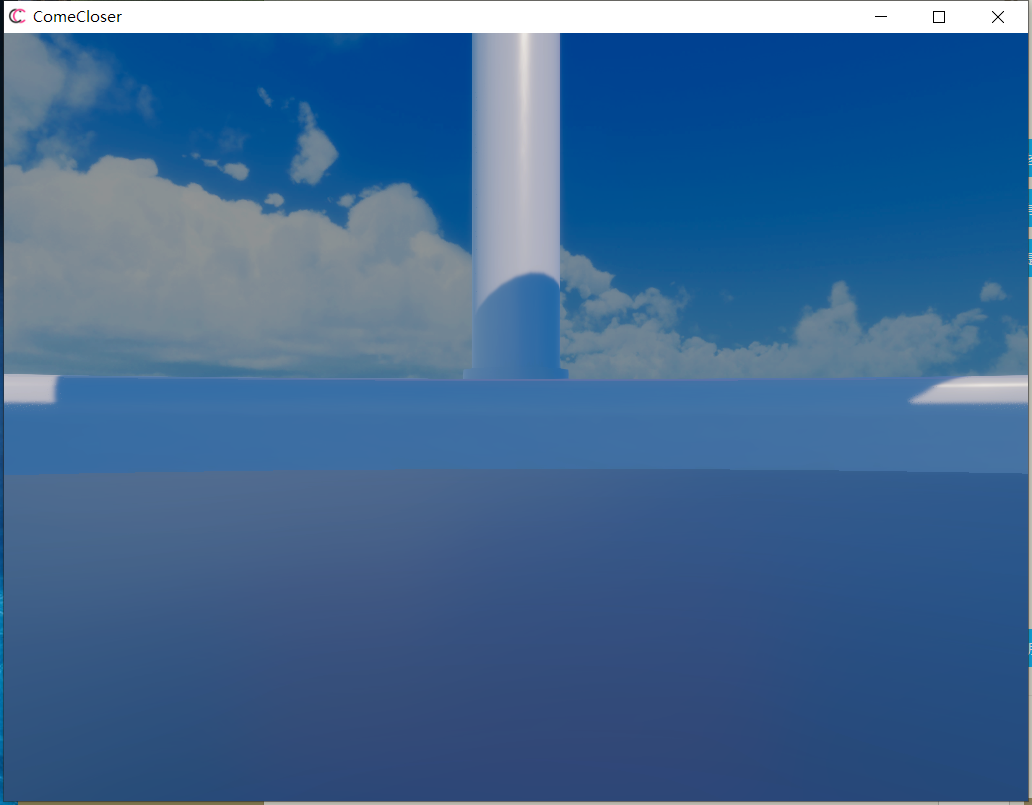 then I used a desktop PC (AMD3600+RTX2070S), but it was still stuck in the same interface. Both versions 0.3D and 0.2D are tried. Is it related to running directly in Windows instead of using a VR device?
then I used a desktop PC (AMD3600+RTX2070S), but it was still stuck in the same interface. Both versions 0.3D and 0.2D are tried. Is it related to running directly in Windows instead of using a VR device?
same for me man
Same here
Indeed, ComeCloser requires a VR headset to work
could you update the demo to 0.4?
Here you go!
how about a Oculus Quest 2 (apk) version?
ComeCloser is compatible with the Quest 1 and 2 in standalone, but only in the full version (no demo)
why not?
When it will be available for desktop version?
Not very soon I'm afraid
is this game strictly VR or can it be played on PC
It is only VR for the moment, but we will work on a desktop version sometimes in the future ^^
I can't get the demo to work for the life of me. Do you think you can give me a hand?
Sorry for the late answer! What is your hardware? Have you tried the following?
- update your GPU driver
- update SteamVR and your headset firmware
- set all quality settings to low
Does this work with windows mixed reality?
It does, but it may require to bind controls yourself using SteamVR binding manager. It's no big deal, though
This type of content isn't my thing, but I wanted to congratulate you on that cloth and hair simulation, it looks amazing.
Thanks!
Sorry for the inconvenience. Can you tell us more about your hardware? CPU, GPU, headset?
Here are some things you can try:
Hope that helps.
RX570 is simply not powerfull enough, sorry :(
The next version will include an option to deactivate clothes completely. That should be ok.
I tried getting the Firm membership but it would not accept my credit card. Is it a possibility to do debit?
you can try and use subscribestar instead, or a PayPal account. We can't accept a direct debit unfortunately.
Heya! We're putting together a VR centric adult bundle on Itch for V-Day if you'd like to be involved. Our bundles tend to do quite well! If you'd like to be involved, feel free to email me at Mike@holodexxx.com
Thanks!